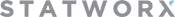da ich die Syntax-Kommentare in meiner OMS-Ausgabe benötige habe ich mich entschieden, das OMS über den folgenden Weg zu nutzen:
- Code: Alles auswählen
OMS
/SELECT ALL EXCEPT = [HEADINGS WARNINGS]
/DESTINATION VIEWER=YES
FORMAT = XLSX
OUTFILE = 'test_OMS.xlsx'.
Allerdings kann ich nur spezifische output objects (also Headings, Warnings etc.) ausschließen. Kennt jemand einen Weg, hier auch commands ('Frequencies') oder subtypes ('One Sample Test') mit auszuschließen? Wenn ich diese mit
- Code: Alles auswählen
/IF COMMANDS=['Frequencies' 'CTables' 'T-Test'] SUBTYPES=['Frequencies' 'Custom Table' 'One Sample Test']
mit in die obige Abfrage einbaue, dann werden sie eingeschlossen, nicht ausgeschlossen. Die Syntax Referenz gibt dazu leider sehr wenig her.
Bin für jede Hilfe dankbar, da auch eine intensive Web- und Youtube-Suche nix gebracht hat.
Gruß,
doc_rolfo