nachdem mir schon einige Kniffe mit SPSS gelungen sind was Stapelverarbeitung betrifft, komme ich nun bei der Operation nicht mehr weiter, die ich für die einfachste gehalten hatte. Es wäre großartig, wenn jemand mir hier weiterhelfen könnte.
Folgendes Problem: ich habe einige hundert gleichförmiger Datensätze mit jeweils einem Fall, die Variablen sind überall die gleichen. Nun soll daraus natürlich ein Datensatz werden um damit arbeiten zu können. Das geht in SPSS ja über die Funktion "Daten > Dateien zusammenfügen > Fälle hinzufügen" - allerdings immer nur eine Datei nach der anderen. Wie kann ich mithilfe einer Syntax oder eines Makros (oder anderem Vodoo?) sämtliche SAV-Dateien z.B. innerhalb eines Ordners zusammenführen?
Ich bin für jede Hilfe dankbar! Python Essentials und SPSSINC PROCESS FILES sind installiert - allerdings komme ich nicht drauf, wie ich die Syntax komponieren muss, damit das gewünschte Resultat rauskommt. I have no idea what I'm doing.
Vielen Dank und viele Grüße
Nico